Cloud-Scanning Smackdown: NeatCloud vs. Shoeboxed
NeatCloud and Shoeboxed are both great options to help you go paperless – but they have significant differences. Which one is right for you?
Let’s face it – the array of tools out there to help you go paperless can be overwhelming. Since I help so many of my clients increase their productivity and reduce clutter by going paperless, I thought it was time to review some of the best options to help you do so. In addition to desktop high-speed scanners from Neat or Fujitsu, scanning services – particularly cloud-based ones – can help you not only scan your documents, but also access them from any web-connected device. The newly-launched NeatCloud from the Neat Company (makers of NeatReceipts and NeatDesk scanners), and the more-established Shoeboxed services are both great options – but they have significant differences. Which one is right for you? Read on to find out.
Getting Your Docs In
Somehow, you need to transform your paper documents to electronic format. How? With both NeatCloud and Shoeboxed, you have multiple ways to get your business cards, receipts, and documents in – but the methods vary between them.
NeatCloud is designed to work in conjunction with their NeatReceipts and NeatDesk scanners and the accompanying NeatWorks desktop software. You scan in your docs using the scanners, and the NeatWorks software syncs your docs to the NeatCloud service. You can also import PDF or image files. If you have an electronic receipt from an online purchase, you can forward it to a new @neatcloud.com email address that you receive upon creating your account, and it will be included in your NeatCloud filing cabinet (and synchronized back to your NeatWorks software).
Shoeboxed sends you pre-paid envelopes that you fill with your documents, which you then send back to Shoeboxed where they scan your documents for you. You can also self-scan and upload your docs (PDF and images), and you can forward in electronic docs and receipts to an @shoboxed.com address that you receive upon signing up (similar to NeatCloud).
Both services also offer mobile apps that let you capture documents on the go. Also, both offer catch-up or bulk scanning, where you can send in a whole stack or pile of documents and they will scan them for you. This is great if you’re just getting started and want to clear out a whole file box or cabinet but simply don’t have the time or inclination to do it yourself.
Organizing Your Documents
Once your documents are scanned, you can then access your information via each service’s web app at NeatCloud.com or Shoeboxed.com.
If you’re a NeatWorks user, the NeatCloud web interface will be very familiar to you. It closely matches the desktop app’s interface, with nested folders that contain your business cards, receipts, and documents. Within each folder you can see your individual scanned documents, and you can create new folders on the fly – no need to open up NeatWorks on your desktop to organize your documents. You can sub-categorize individual transactions within folders as well. As with the NeatWorks web app, you can select a folder to generate an expense report from it, which you can then save.
Overall, I found the NeatCloud interface straightforward, uncluttered, and easy to navigate.
Since Shoeboxed has no desktop app, it’s web-only from the ground up. Shoeboxed uses a category metaphor rather than folders, and its implementation is straightforward. You can create your own categories or import categories from accounting apps like Xero or MYOB, which can be a huge boon to your overall organization if you use those tools. Navigation at the top of the screen let you toggle between receipts, business cards, and documents, whereas in NeatCloud those would be separated by folders. You can also create reports within Shoeboxed, and easily archive your scanned documents directly to Evernote (something NeatCloud can’t do).
Shoeboxed’s interface was easy to navigate and use. I personally like the folder metaphor from NeatCloud, but that’s a personal preference rather than a knock against Shoeboxed.
In case you’re wondering, both NeatCloud and Shoeboxed let you filter your items by payment type, date of purchase, vendor, amount, etc. and let you search your scanned documents.
Accuracy
NeatCloud and Shoeboxed both claim to accurately extract the data that’s on your documents, but each approaches the extraction in different ways. Since I’m trying to compare apples-to-apples, I’m testing the scanning accuracy using the mobile apps from each service, rather than a dedicated scanner (Neat) or mail-in scanning (Shoeboxed).
NeatCloud relies on software OCR (optical character recognition) to extract the data from your scanned documents. To get human-verified OCR, you have to pay extra for the NeatVerify service (starting at $4.99/mo for 30 verifications). One caveat – this only works with the documents you scan using the Neat mobile app (see more on that below).
Shoeboxed relies on a combination of software OCR and human verification. For your scanned documents, they are automatically human verified (up to the level of your subscription plan – currently $9.99/mo for 50 verifications). For docs forwarded in via email, they pass through the software OCR only.
As you might expect, results vary. NeatCloud’s OCR generally does a very good job of extracting data, as you can see in the receipt from Whole Foods. What’s impressive about this example is that the receipt was poorly lit and a bit wrinkled, but NeatCloud’s OCR recognized and extracted the data just fine – and this was without using the NeatVerify service.
However, the results were somewhat inconsistent due to the lack of included human verification. The receipt from BrainWash (a local cafe) wasn’t recognized and no data was extracted. Had I enabled the NeatVerify service, I suspect that a human would have been able to extract the data just fine (on receipts where I’d enabled NeatVerify, the data extraction was flawless).
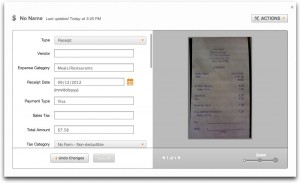
On the same receipt, Shoeboxed’s combination of software OCR and default human verification seemed to win out. Shoeboxed captured all the relevant data from the receipt.
And on the first receipt from Whole Foods, Shoeboxed captured everything just fine.
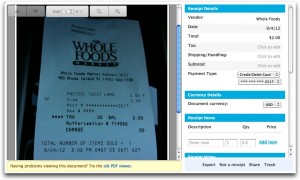
No software OCR is 100%, and having the human verification is essential to make sure that your data is extracted properly. Shoeboxed has the edge here as it includes the human verification as part of the service, whereas NeatCloud offers it as a separate add-on.
Mobile Access
With both Neat and Evernote, you can “scan” by using either your phone’s camera app and emailing in your documents, or using either the Neat or Shoeboxed dedicated apps. The dedicated apps vary dramatically between the two services. For instance, Shoeboxed’s app lets you scan in only receipts – not business cards or other documents, while Neat’s app has nice big buttons to help you select whether you want to scan a business card, document, or receipt.
Both mobile apps also let you look up what’s already been stored in each service’s online file storage. So if you need to look up a receipt while you’re on the go, both Neat and Shoeboxed have you covered – however, Shoeboxed’s app just presents you with a login to the web version, while Neat’s gives you direct access to your docs from within the app’s interface – including the ability to search.
Pricing/Value
Shoeboxed starts at $9.99/month for 50 scans (including human verification) that you mail in yourself (no pre-paid envelope included), including access through the mobile app. Prepaid mail-in service starts at $19.99 a month for 100 scans, including verification.
NeatCloud starts at $5.99/month for documents you’ve scanned with a NeatDesk or NeatReceipts scanner, upload, or email in. Mobile access is included with the $14.99/month plan. The NeatVerify human verification service is $4.99/month for 30 verifications.
Verdict
So which is better? It really depends on your needs and the features you’re looking for. NeatCloud and Shoeboxed have overlapping services, but different approaches and features.
NeatCloud is a great choice for you if you already use NeatDesk or NeatReceipts scanners, as the NeatCloud interface will be instantly familiar and super-easy for you to use. You can sync your existing scanned docs (and any new ones) with NeatCloud, and access them from anywhere. Also, if you prefer scanning your documents yourself (this is especially important if your documents are sensitive or if you want to maintain complete control over your documents – i.e. not sending them through the mail), then NeatCloud, combined with NeatDesk or NeatReceipts, is a great option for you.
Shoeboxed could be a great fit for you if you prefer to send in your documents and have them scanned for you. Since most Shoeboxed plans include prepaid mailers, your scanning happens without you having to actually do anything. If you are not concerned with your documents leaving your immediate control for a time, or if you know that you just won’t scan your documents yourself, or if you just like the idea of outsourcing your scanning on an ongoing basis, Shoeboxed is definitely an option worth considering.
Truthfully, I’ve used both services extensively, and both work well. Choose one based on your needs and your scanning preferences, and you’ll be well-served.
Have you tried NeatCloud, Shoeboxed, or another tool for going paperless? How has it worked for you? Sound off in the comments below.
If you’d like latest tips and advice on productivity and organizing delivered right to your inbox, enter your email address below to subscribe. It’s FREE!
Leave a Reply

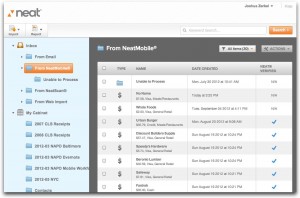
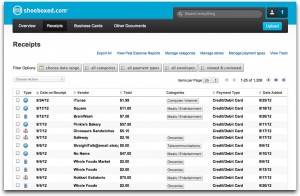
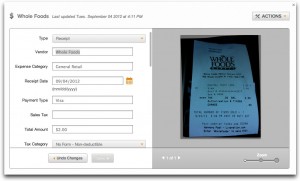
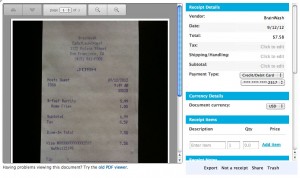
7 Responses to “Cloud-Scanning Smackdown: NeatCloud vs. Shoeboxed”
For the security aware shoe box does not cut it as you said. I’ve demoed it as well but on the itouch. Did not work very well with natice OCR partly with the low res camera most likely. What mobile device did you use iphone 4s or 5?
I have looked at the Neat desk and scanner for years and called there tech support with high level questions as DBA wanting to know what the Schema and back-end are. They would not release the schema but the back end on Microsoft is SQL Express and MAC another free linux based DB. It is frustrating you do not own your data to manipulate it to make it very useful or prevent data loss with a hard limit in size with MS free SQL database. Working with the MS product it does crash and may look under the hood after I buy a copy soon. After moving recently going paperless is my goal.
The clould version does hold some promise for personal expense tracking and mint.com is an interesting Site I am explorer now.
http://reviews.cnet.com/scanners/neat-company-neatdesk-scanner/4505-3136_7-33408578.html
http://neatreceipts.custhelp.com/app/answers/detail/a_id/112/kw/Sql%20Express
I love the amount of research you’re doing!
I used an iPhone 3GS to take the photos that I used in the post. Not the best camera, but it seemed to work fine on both Shoeboxed and Neat.
my big question is related to getting these expenses organized for tax time. do these guys offer exports that let my accountant clearly know what she needs to know?
i am considering neat vs freshbooks and i see freshbooks has a way to integrate with shoeboxed.
paying for freshbooks and using shoeboxed occasionally seems like a good solution for me. but hard to know without trying it for a while.
how can i get a pdf into shoeboxed? is it a slow upload-via-browser experience?
thanks!
FYI your twitter share button is not working for me…
Ari,
Both services let you create reports that you can give to your accountant. This saves TONS of time during tax prep.
Neat and Freshbooks serve two really different purposes. Neat helps you collect and organize your receipts and expenses. Freshbooks helps you track and invoice clients and time, and does some expense tracking as well. It doesn’t really organize your receipts (hence its integration with Shoeboxed, which does).
There are multiple ways to get a PDF into Shoeboxed – via your browser, emailing an attachment directly to Shoeboxed, or via a desktop upload application.
comparing Neat/Cloud vs Drop Box vs Google Ddrive
Small business 4 people a need to work and view same contracts some 10 pages some 120 pages. can I import/upload PDF’s to neat cloud 600 DPI is great use That or less now.
Neat has Business 5 plan , great, monthly, no idea of size storage. need 100GB to start Can I scan docs with my scaner and then save to Neat file?
can anyone share some answers , waiting on Neat sales team to call me.
Joseph, 100GB is a lot of storage… are you sure you need that much space? Scanned docs typically aren’t very large files.
Hi, I liked the article. I found it while doing a search for custom tax categories for Neatdesk in Google. (Typical of Google I found that custom tax categories were available in the other software I don’t have). The biggest drawback that I have with the Neatdesk software was that I could not categorize receipts as depreciable expenses for tax purposes. I bought the software to keep track of all of the expenses incurred in opening a new business and many of the items I bought are depreciable expenses and can’t be claimed on my taxes as just expenses without getting evil letters and phone calls later from the IRS. I still don’t know what to do except to change the items in Quickbooks once I import them from Neatdesk. I wish the software would offer the same categories as the IRS. Any help would be appreciated. Joe